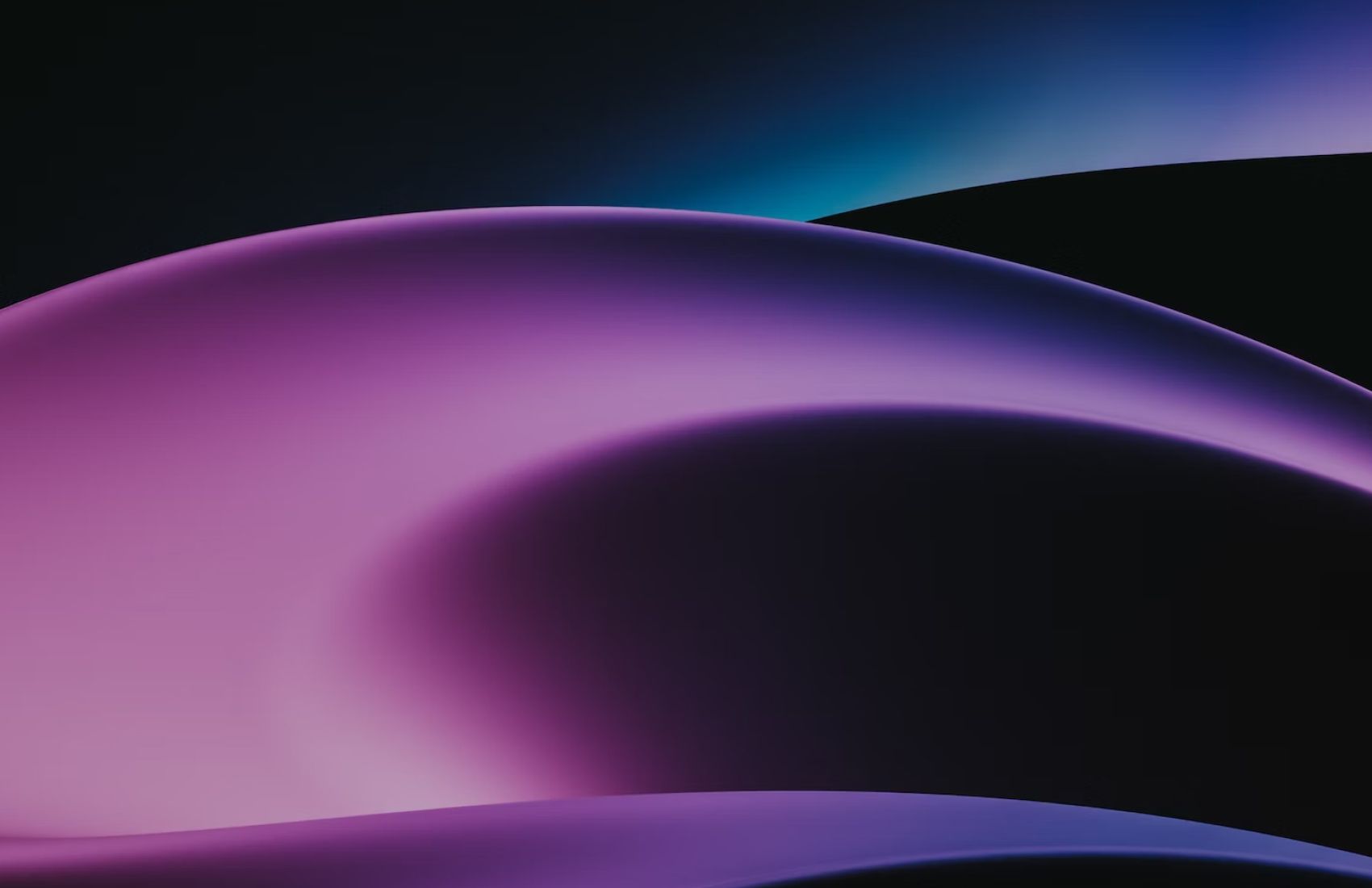The global, born-in-the-cloud consultancy unifying business shaping tech to co-create for good.
Human-centered digital transformation
Melanie Posey - Research Director at S&P Global Market Intelligence and Peter Wright - CEO of Ollion sat down to discuss how the cloud is evolving, the impact of that evolution embarking on digital transformation and the significance of having a human-centered approach to enabling organizations to meet their business goals.
ROCKWELL AUTOMATION
How do you find the balance between being cost-conscious and staying ahead of the technological curve?
Finding this sweet spot will allow your customers to not only survive but thrive in any environment.
Your Competitive Advantage
A human touch
Ollion is the enterprise tech consultancy that’s all in on your future. Our global team is solving the kind of business problems you can actually put a name to, working together to untangle complex challenges on our way to creating elegant, iterative, and enduring solutions. In other words, helping ambitious organizations just like yours change—and change for good.
Business transformation maturity model
Business transformation maturity model.
Evolution of enterprise transformation
Digital transformation continues to change every industry for the better, and the professional services industry is no exception. Ollion is building a technology toolbox with parts from both the open-source community and the public cloud that creates a genuine point of leverage and differentiation. Coupled with the disruptive power of Generative AI, Ollion’s team can work smarter, faster and more consistently than our competitors all while retaining a human touch.
In order to manage complex enterprise requirements, Ollion works with both the business units and the technology teams to enable innovation while simultaneously managing risk and governance at scale.
Our commitment
All in on your future
Our global team works together to untangle complex challenges on our way to creating elegant, iterative and enduring solutions for ambitious organizations.
Progress over process
Our global team of cloud-native pros is all about creating new and better ways to work – not just by solving your tech challenges, but by using technology to solve your business challenges.
Innovate with independence
We’ve connected companies and capabilities around the world to help ambitious organizations make the most of their transformation without giving up an ounce of their freedom.
Bespoke is better.
Our teams are seasoned and our solutions are tailored yet straightforward, delivering fresh thinking and hard-earned insight in a way that works for you and your customers.
Thank you for your great effort, your time and your patience on this complex project in an international environment. You did an incredible job! On behalf of McDonald’s France, we were very pleased to work alongside you.
McDonald's